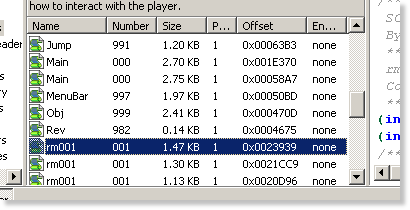
All the game's resources are generally stored in the resource packages. When a resource file from a package is changed, the updated file is added to the package. However, the previous file is not removed. When updating the game frequently, it can get very full of unused resources.
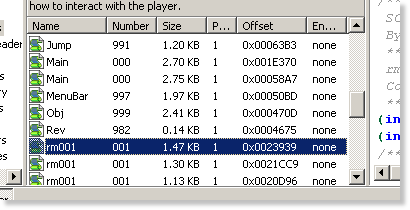
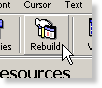 |
In order to clear the unused resources, all you need to do is click the "Rebuild" button in the Game Explorer! It's as simple as that! |
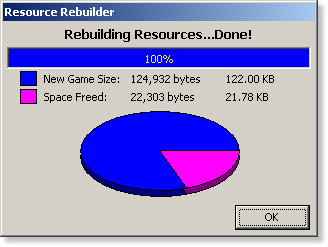
The game will be rebuilt, and the unused resources will be removed.
|
Did you know that you can also rebuild Sierra's games? That's right! Here's an example of how much space is freed with it:
|
You should never release your game to the public without rebuilding the resources. That way, the file will be much smaller!
< Previous: Chapter 25 - Customizing The MenubarTop
You can help keep The Sierra Help Pages and its affiliates alive by helping to defray some of the costs of hosting this site. If it has been of help to you, please consider contributing to help keep it online.Thank you.
The Sierra Help Pages | Sierra Game Help | Walkthroughs | Hints, Tips & Spoilers | Utilities | Links | SHP Forums | Search
© 2013 to present The Sierra Help Pages. All rights reserved. All Sierra games, artwork and music © Sierra.