Chapter 1 - Preparing the Main Script
This chapter is the first step towards creating a total point and click interface. I will first off say that this tutorial is by no means the only way to accomplish this feat and certainly isn't
even close to being the best way of doing it. With my virtually nonexistent programming knowledge, it is what slowly formed from my fiddling around with SCI programming and it works. I'm going to
tell you right up front, there are smarter people than me who could make something that is a lot more fluid, but I put in the work and it is fully functional so I may as well share. So with that
let's get started.
Lets begin in the Main script
 Before we ever get to coding any actual rooms, we need to set up a couple of variables that
we are going to need. Since we are going to need them between rooms and throughout the whole game, we will need to make them global variables, we do this by placing them in the main script.
Before we ever get to coding any actual rooms, we need to set up a couple of variables that
we are going to need. Since we are going to need them between rooms and throughout the whole game, we will need to make them global variables, we do this by placing them in the main script.
Open up the main script and just below this
gLoadingCursor = 997
We'll go ahead and add in these new variables
gPreviousCursor=999
itemIcon = 900
canTab = TRUE
totalcash = 100
OK, so far so good right, see this isn't going to be as hard as you thought it was going to be.
Let's add in a Couple of Inventory Items
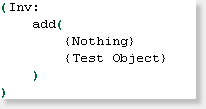
While we are in the main script, we may as well go ahead and add in a couple of inventory items. Now I know that there are at least two of them that you are probably never actually going to use
in a game, but they will serve as the perfect example when it comes time to take care of the inventory room, so for now just bear with me on these.
The first item, which you may have been able to guess, just from the variables that we added above is cash. Really, everything about the way we are using this could also be used for any item that
we would have a pocketful of, for example the rocks that we all loved to throw at anything and everything in Hero's Quest. But I digress, back to actual work, the other three items we are going to
be adding are a balloon, a string, and a balloon with a string (it's actually the string and balloon combined).
I'm not going to go into great detail here explaining how to add inventory items to the main script, if you don't know how, check out chapter 18 of the Volume I Tutorials. So without further ado,
about a quarter of the way down, change the inventory add to this.
This is what we want
(Inv:add(
{Nothing}
{Cash}
{Balloon}
{Striiing}
{StriiingBalloon}
)
)
So, with that done let\s head down to the bottom of the script and take care of the inventory's instances. Now you may notice right away that these instances seem to be lacking in a few of the standard
properties that you would normally have. Let me explain, by the end of this tutorial we will have an inventory "room" which is going to handle all of the views and whatnots so we don't
need those here. Also, there isn't going to be anymore saying anything, so we definitely don't need that part here anymore. Now as for the descriptions, we still need those, but we don't need them
here taking up valuable heap space by cluttering up the main script with miscellaneous text strings since this script gets loaded in almost every other script, as you will probably figure out from
doing this tutorial, I am anal about trying to preserve my heap space memory, probably to a fault, but the more I can save and get back, the more I can use for other stuff. You'll see what I mean
when we start actually scripting a room, but for now trust me when I say that this is all we need and let's roll with it.
(instance Nothing of Iitem(properties))
(instance {Cash} of Iitem(properties))
(instance {Balloon} of Iitem(properties))
(instance {Striiing} of Iitem(properties))
(instance {StriiingBalloon} of Iitem(properties))
OK, all done here. Compile the main script, and don't forget, after you do you must compile all scripts. ANY time you change the main script you need to "compile all" or things may go a little crazy
with your game. But for now, that is all that we need to do in here so you can close it up.
Don't forget about game.sh
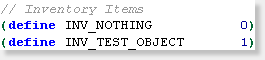 Just a little reminder, don't forget to define your inventory items in the
game.sh file. Again this is covered in Chapter 18 of the original tutorials, but as the number that the item gets defined as is actually pretty important for how the point and click system handles
everything, I feel the need to cover it here too.
Just a little reminder, don't forget to define your inventory items in the
game.sh file. Again this is covered in Chapter 18 of the original tutorials, but as the number that the item gets defined as is actually pretty important for how the point and click system handles
everything, I feel the need to cover it here too.
So pop open the game.sh file real quick and make the inventory section look like this.
(define INV_NOTHING 0)
(define INV_CASH 1)
(define INV_BALLOON 2)
(define INV_STRIIING 3)
(define INV_STRIIINGBALLOON 4)
That sums up the edits of the main script, easy right!
< Previous: Index Next: Chapter 2 - Ordering the Cursors >
You can help keep The Sierra Help Pages and its affiliates alive by helping to defray some of the costs of hosting this site. If it has been of help
to you, please consider contributing to help keep it online.
Thank you.
Top
The Sierra Help Pages | Sierra Game Help | Walkthroughs
| Hints, Tips & Spoilers | Utilities | Links
| SHP Forums | Search
© 2013 to present The Sierra Help Pages. All rights reserved. All Sierra games, artwork and music © Sierra.
 Before we ever get to coding any actual rooms, we need to set up a couple of variables that
we are going to need. Since we are going to need them between rooms and throughout the whole game, we will need to make them global variables, we do this by placing them in the main script.
Before we ever get to coding any actual rooms, we need to set up a couple of variables that
we are going to need. Since we are going to need them between rooms and throughout the whole game, we will need to make them global variables, we do this by placing them in the main script.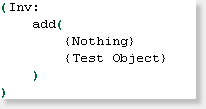
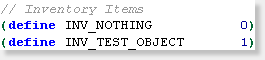 Just a little reminder, don't forget to define your inventory items in the
game.sh file. Again this is covered in Chapter 18 of the original tutorials, but as the number that the item gets defined as is actually pretty important for how the point and click system handles
everything, I feel the need to cover it here too.
Just a little reminder, don't forget to define your inventory items in the
game.sh file. Again this is covered in Chapter 18 of the original tutorials, but as the number that the item gets defined as is actually pretty important for how the point and click system handles
everything, I feel the need to cover it here too.